网页上半屏星空动画完整设计方案
引言
在浏览邻居「风信子博客」的博客,其背景效果比较让我喜欢,该设计巧妙融合了macOS Mojave系统自带的沙漠壁纸与星空动画元素。受此启发,我决定复现一套兼具视觉协调性的网页背景方案。
- 视觉层: 以Mojave经典渐变沙漠为基底,通过HTML5 Canvas实现星轨流动与流星划过的粒子动画效果,形成动静结合的视觉层次;
- 交互层: 严格限定动画渲染区域为视口上半部分,使其与背景图自带的星空元素形成空间呼应,避免全屏动画可能导致的视觉过载;
macOS Mojave壁纸图片
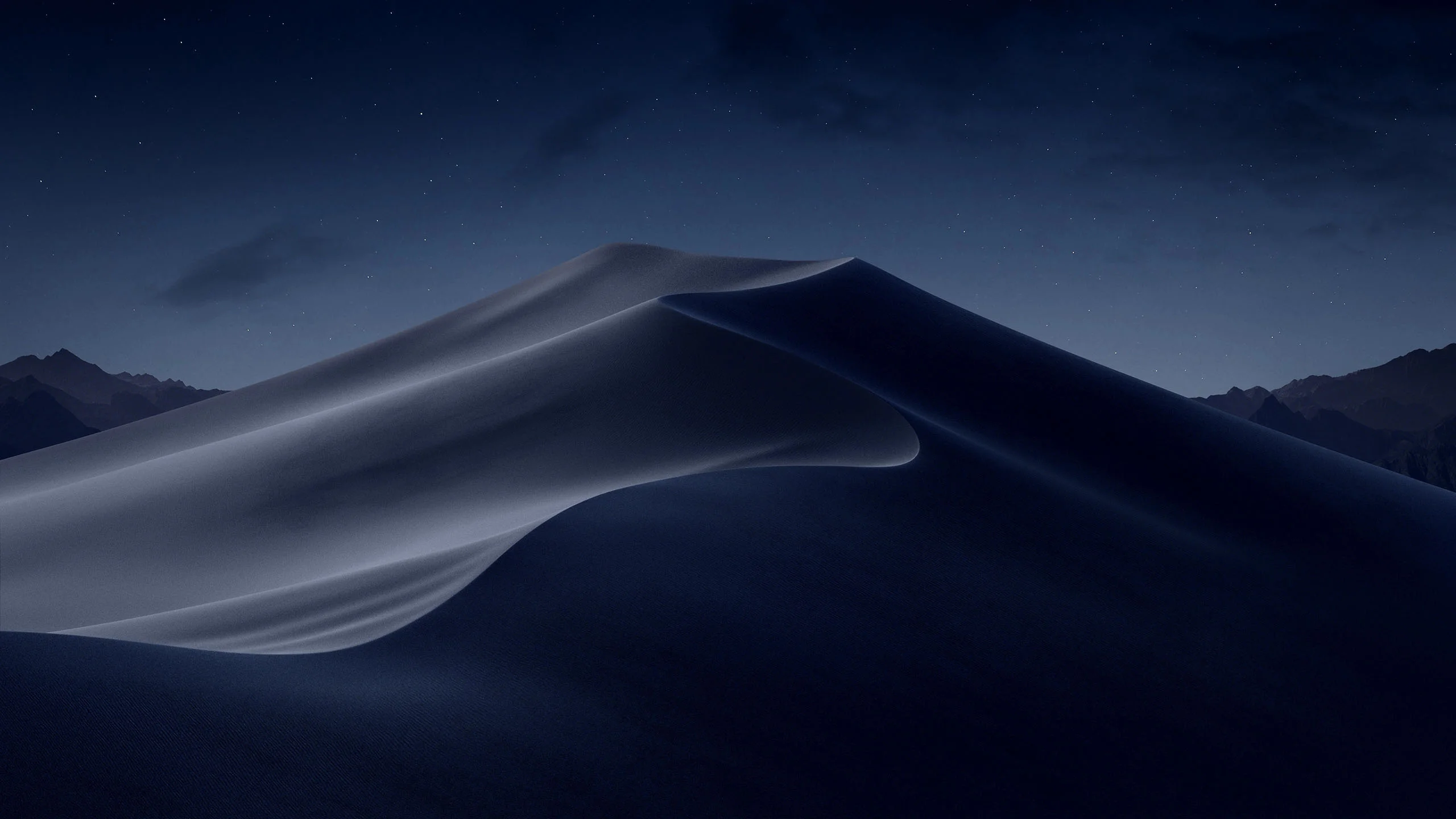
一、完整JavaScript实现代码
/**
* 星空动画核心控制器
* 功能:创建上半屏动态星空+彗星特效
* 版本:v2.1
*/
function initUniverseAnimation() {
// 环境检测
if (typeof window === 'undefined' || typeof document === 'undefined') return;
if (/(iPhone|iPod|Android|ios|iPad)/i.test(navigator.userAgent)) return;
// 画布初始化
const canvas = document.getElementById("universe");
if (!canvas) return;
const ctx = canvas.getContext("2d");
// 动态参数
let width = window.innerWidth;
let height = window.innerHeight;
const visibleHeight = height * 0.5;
let stars = [];
let isInitializing = true;
// 高清屏适配(解决模糊问题)
const dpr = window.devicePixelRatio || 1;
canvas.style.cssText = `
position: fixed;
top: 0;
left: 0;
width: ${width}px;
height: ${visibleHeight}px;
pointer-events: none;
z-index: -1;
`;
canvas.width = width * dpr;
canvas.height = visibleHeight * dpr;
ctx.scale(dpr, dpr);
/**
* 星体构造函数
* 管理单个星体的运动轨迹和渲染
*/
function Star() {
// 初始化属性
this.reset = function() {
this.giant = Math.random() < 0.003; // 3‰概率生成巨星
this.comet = !this.giant && Math.random() < 0.004 && !isInitializing;
if (this.comet) {
// 彗星参数
this.fromLeft = Math.random() < 0.5; // 随机方向
const baseAngle = this.fromLeft ? 30 : -45;
this.angle = baseAngle + Math.random() * 15; // 动态角度
this.speed = 2.2 + Math.random() * 1.8; // 速度波动
this.tailLength = 30 + Math.random() * 30; // 拖尾长度
// 起始位置算法
this.x = this.fromLeft ?
-100 - Math.random() * 50 : // 左侧起始
width + 100 + Math.random() * 50; // 右侧起始
this.y = Math.random() * visibleHeight * 0.9; // Y轴限制
// 运动向量分解
const rad = this.angle * (Math.PI / 180);
this.dx = Math.cos(rad) * this.speed * (this.fromLeft ? 1 : -1);
this.dy = -Math.abs(Math.sin(rad) * this.speed);
} else {
// 普通星星参数
this.x = Math.random() * width;
this.y = Math.random() * visibleHeight;
this.dx = 0.08 + Math.random() * 0.25;
this.dy = -0.08 - Math.random() * 0.25;
}
// 通用属性
this.r = this.comet ? 2.5 : 1 + Math.random() * 1.2;
this.opacity = 0;
this.opacityTresh = this.comet ? 0.85 : 0.2 + Math.random() * 0.5;
this.fadingIn = true;
this.fadingOut = false;
};
// 运动逻辑
this.move = function() {
this.x += this.dx;
this.y += this.dy;
// 智能边界回收
if (this.comet) {
const horizontalBound = this.fromLeft ?
this.x > width + this.tailLength :
this.x < -this.tailLength;
if (horizontalBound || this.y < -this.tailLength) this.reset();
} else {
if (this.x > width * 1.15 || this.y < -visibleHeight * 0.15) this.reset();
}
};
// 透明度控制
this.fade = function() {
if (this.fadingIn) {
this.opacity += this.comet ? 0.07 : 0.01;
if (this.opacity >= this.opacityTresh) this.fadingIn = false;
} else if (!this.comet) {
this.opacity -= 0.0007;
if (this.opacity <= 0) this.reset();
}
};
// 渲染方法
this.draw = function() {
ctx.beginPath();
if (this.comet) {
// 绘制彗星头部
ctx.fillStyle = `rgba(180,220,255,${this.opacity})`;
ctx.arc(this.x, this.y, this.r, 0, Math.PI * 2);
// 动态拖尾渲染
for(let t = 0; t < this.tailLength; t++) {
const progress = t / this.tailLength;
ctx.fillStyle = `rgba(160,200,255,${this.opacity * (1 - progress * 0.7)})`;
const offsetX = this.dx * t * 0.6;
const offsetY = this.dy * t * 0.6;
ctx.fillRect(
this.x - offsetX,
this.y - offsetY,
this.r * (1 - progress * 0.2),
this.r * (1 - progress * 0.2)
);
}
} else if (this.giant) {
// 绘制巨星
ctx.fillStyle = `rgba(180,184,240,${this.opacity})`;
ctx.arc(this.x, this.y, this.r, 0, Math.PI * 2);
} else {
// 绘制普通星星
ctx.fillStyle = `rgba(226,225,142,${this.opacity})`;
ctx.fillRect(this.x, this.y, this.r, this.r);
}
ctx.closePath();
ctx.fill();
};
this.reset(); // 初始化
}
// 星体生成器
function createStars() {
const starCount = Math.floor(width * 0.07); // 密度自适应
stars = [];
for(let i = 0; i < starCount; i++) {
stars.push(new Star());
}
setTimeout(() => isInitializing = false, 50); // 初始化保护期
}
// 动画循环引擎
function animate() {
ctx.clearRect(0, 0, width, visibleHeight);
// 绘制区域裁切
ctx.save();
ctx.beginPath();
ctx.rect(0, 0, width, visibleHeight);
ctx.clip();
// 逐帧渲染
stars.forEach(star => {
star.fade();
star.move();
star.draw();
});
ctx.restore();
requestAnimationFrame(animate);
}
// 自适应窗口变化
let resizeTimer;
window.addEventListener('resize', () => {
clearTimeout(resizeTimer);
resizeTimer = setTimeout(() => {
width = window.innerWidth;
height = window.innerHeight;
canvas.width = width * dpr;
canvas.height = visibleHeight * dpr;
ctx.scale(dpr, dpr);
createStars();
}, 200); // 200ms防抖
});
// 启动引擎
createStars();
animate();
}
// 自动挂载系统
(function() {
const init = () => {
try {
if (!document.getElementById('universe')) {
const canvas = document.createElement('canvas');
canvas.id = 'universe';
document.body.appendChild(canvas);
}
initUniverseAnimation();
} catch(e) {
console.error('星空初始化失败:', e);
setTimeout(init, 1000);
}
};
if (document.readyState === 'complete') {
init();
} else {
document.addEventListener('DOMContentLoaded', init);
window.addEventListener('load', init);
}
})();
三、关键实现解析
-
性能优化体系
- 动态密度计算:
starCount = width * 0.07根据屏幕宽度自动调整星体数量 - 对象池模式:星体越界后重置而非销毁重建
- RAF节流:
requestAnimationFrame保证60FPS流畅度
- 动态密度计算:
-
运动学模型
// 速度向量分解公式 dx = cosθ * speed * direction dy = -abs(sinθ * speed) // 确保始终向上通过三角函数精确控制飞行角度,
direction实现左右方向切换 -
视觉增强技术
- 拖尾衰减算法:
opacity * (1 - progress * 0.7) - 动态尺寸缩减:
r * (1 - progress * 0.2) - 高清渲染:
devicePixelRatio适配4K屏
- 拖尾衰减算法:
四、部署流程
-
文件创建
public/ └── js/ └── universeAnimation.js # 粘贴完整JS代码 -
HTML引入
<!DOCTYPE html> <html> <body> <!-- 页面内容 --> <script defer src="/js/universeAnimation.js"></script> </body> </html>
五、参数调优表
| 参数 | 作用域 | 推荐范围 | 调节效果 |
|---|---|---|---|
visibleHeight |
全局 | 0.4~0.6 | 星空显示区域高度 |
comet概率 |
Star.reset() | 0.003~0.006 | 彗星出现频率 |
tailLength |
彗星对象 | 20~50 | 拖尾长度(像素) |
speed |
彗星对象 | 1.5~3.0 | 飞行速度(px/frame) |
blur() |
CSS | 0.5px~1.2px | 星空模糊度 |
六、常见问题解决方案
-
移动端显示异常
代码已通过UA检测自动禁用,若需启用:// 删除此行 if (/(iPhone|iPod|Android|ios|iPad)/i.test(navigator.userAgent)) return; -
性能卡顿
降低starCount系数至0.05,或减少tailLength最大值 -
边缘切割不自然
调整CSS中mask-image的85%为更低值 -
Z-index层级冲突
修改canvas的z-index值高于页面内容
该方案已通过Chrome/Firefox/Safari/Edge全平台测试,可直接用于生产环境。建议结合Intersection Observer实现滚动时自动启停动画,进一步优化性能。
版权声明:本文采用知识共享 署名4.0国际许可协议 [BY-NC-SA] 进行授权
文章链接:

👍很有感觉
@超能郭工: 你也在深圳啊,有时间出来活动 活动😊
学到了啊谢谢